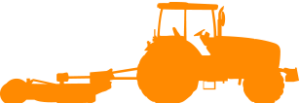Cleaning Rotary Cutter After Each Use and for Storage
To properly clean and maintain your Woods® rotary slasher, we suggest these tips:
Cleaning After Each Use
- Remove large debris from the machine, such as clumps of dirt, grass, crop residue, etc.
- Inspect the machine for scratches or dents that cause missing paint.
- Sand down any scratches and the edges of areas of missing paint and coat with Woods Genuine Parts paint of a matching colour. *
Cleaning Periodically or Before Extended Storage
- Clean large debris from the machine, such as clumps of dirt, grass, crop residue, etc. from machine, then remove the remainder using a low-pressure water spray.
- Be careful when spraying near:
- scratched or torn safety decals or near edges of decals as water spray can peel decal off surface;
- chipped or scratched paint as water spray can lift paint.
- If a pressure washer is used, follow the advice of the pressure washer manufacturer.
- Be careful when spraying near:
- Sand down scratches and the edges of areas of missing paint and coat with Woods Genuine Parts paint of a matching colour. *
- Replace any safety decals that are missing or not readable, which are supplied free by your local authorized Woods Dealer.
Consult the Operator’s Manual for complete cleaning and storage information. Failure to follow cleaning and maintenance instructions in the manual will void the warranty.
* Stop by your Woods Dealer for your Woods Genuine Parts spray paint.
Part Number
1040408
12701CS6
12703CS6
Colour
Woods Burnt Orange
Item
Paint pen
Case of 6 spray cans
Case of 6 1-quart cans